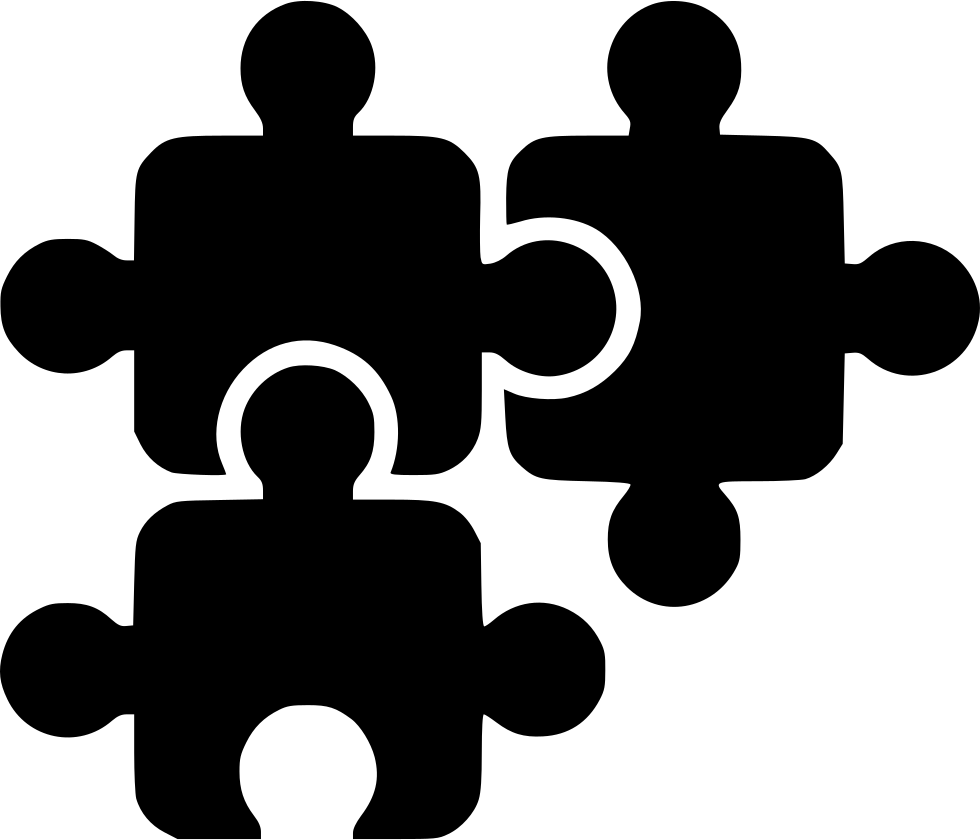Setup a basic solution with a project
Getting Ready
I assume you have VSCode && .Net installed by now. Open VSCode in the directoy of your choice. The directoy you choose is our Solution directory which will contain all our projects.
Your Explorer in VSCode should look like this: